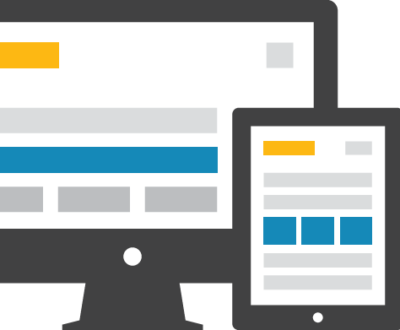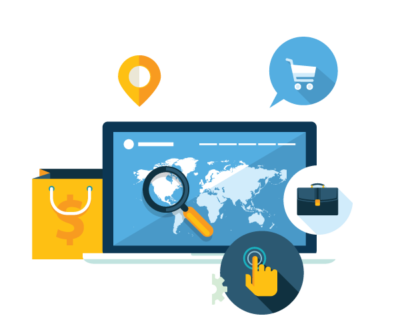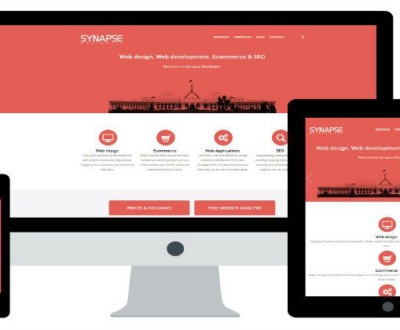Android 9 Pie: The AI Powered Android OS
- August 9, 2018
- Business advice, Tech Boss Africa, Tech Boss News
Android 9 Pie is the latest version of android by Google. It is rolling out right with some cool new features, like the new navigation system to the smart battery operation which gives your battery up to 30% more extra time.
The biggest selling point of the android 9 OS is it was built with artificial intelligence (AI) at its core giving users a whole new type of android experience that adapts to you.
These are some of the cool features of the Android 9 Pie.
New Navigation:
Say bye to the 3 guide shapes at the bottom of android screen (the return, the home and the overview button) Android 9 users now have the option to use only one button by enabling the new gesture navigation. The home button now acts as an area where you use gestures to view recently used apps, quickly switch between them and open the app drawer.
Smarter App Action and Prediction
Google is using machine learning to try to predict what users want all over Android. Within the new horizontal multitasking page, Android P will try to guess which app you want next and also attempt to predict the task you are trying to perform, showing a shortcut to take you straight to the section of a particular app that deals with it. For instance, if you normally call a relative around a specific time on a specific day, App Actions will provide a shortcut to dial the person from within the app drawer at that particular time.
Smart Notification Reply
Android 9 Pie brings AI-powered reply suggestions straight into the notification area. Now you will no longer have to think or write anything back to the tonnes of messages you get – just with the tap of a button and “wham” messages are replied.
Smart Battery Operation
Google’s assault on battery-hogging apps continues with Android P in the shape of Adaptive Battery. Developed by Alphabet’s AI-outfit DeepMind. Adaptive Battery learns individual usage patterns and directs power to only the apps you need at the time you need them for more predictable day-to-day battery life.
Android P also has a new way of categorising apps called App Standby Buckets that separates the apps you use from those you don’t, restricting those you don’t actively use or have installed but never launched from draining the battery.
AI Adaptive Brightness
Automatic brightness adjustment using an ambient light sensor has been built into Android for years. Now Google is integrating AI into the feature so that it will actually learn from your manual adjustments to automatically tailor screen brightness to levels better suited to the individual user.
Time on the Left
One of the smallest but most noticeable changes is the shifting of the clock to the left from the right. The left used to show the mobile network signal quality and notifications from apps. But now the time is in the left corner and the signal meter has been moved to the right side.
Well-being Features
Google is tackling smartphone addiction with a wellbeing program. The company wants to encourage you to spend less time on a phone and more time experiencing life without a screen.
Part of the wellbeing program on Android Pie is a new dashboard that breaks down your usage habits based on the app, the number of times your phone is unlocked in a given day and the number of received notifications.
The wellbeing features also include an app timer to limit your time in an app and a new wind-down mode that turns your phone’s interface into a black and white display at a set time each night. The lack of color is supposed to discourage you from spending too much time on the phone right before bed.
Shush, a feature related to Do Not Disturb, activates when you place a phone with the display down against a flat surface. The phone automatically enables Do Not Disturb mode, ignoring any potential interruptions during a meeting or family dinner.
While Digital Wellbeing didn’t make the final release of Android Pie, Pixel users who have already updated to Android 9.0 Pie can sign up to help Google beta test the new feature.
New Screenshot Tool
Finally, Android Pie is adding better tools to do more with screenshots. After taking a screenshot, you will have the option to annotate and share it directly from the screenshot interface instead of relying on a third-party app, as has been the case in the past.
The open Android P beta kicked off on Tuesday 7 August 2018, and unlike previous years limited to just Google’s Nexus or Pixel devices, third-party smartphones are invited.
Those with a Google Pixel or Pixel 2, Sony Xperia XZ2, Xiaomi Mi Mix 2S, Nokia 7 Plus, Oppo R15 Pro, Vivo X21 or Essential PH-1 can head to the Android beta test page to enrol their devices. The OnePlus 6, which has yet to launch, will also be included in the Android P bet.
About us and this blog
We are a digital marketing company with a focus on helping our customers achieve great results across several key areas.
Request a free quote
We offer professional SEO services that help websites increase their organic search score drastically in order to compete for the highest rankings even when it comes to highly competitive keywords.
Subscribe to our newsletter!
More from our blog
See all postsRecent Posts
- Android 9 Pie: The AI Powered Android OS August 9, 2018
- The Functionality of a Website August 1, 2018
- 9 Benefits of Social Media for Business August 1, 2018